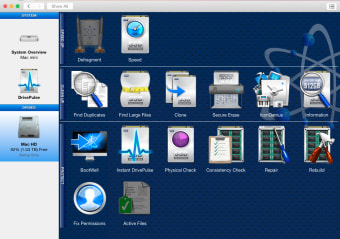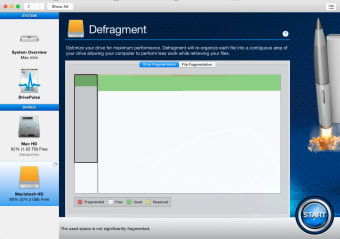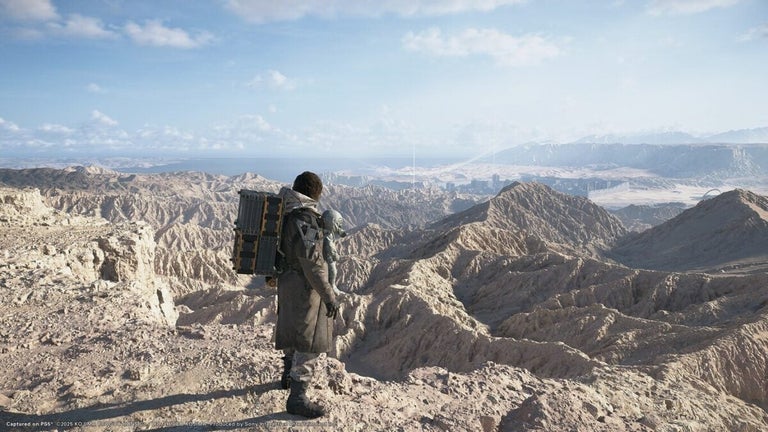Maintain, manage, and optimize your hard drive
Macs have a reputation for needing little maintenance compared to PCs but after a while, it's inevitable that any Mac owner will start to run into problems.
Drive Genius is designed to repair damaged hard drives that may be causing problems or frequent crashes on your machine. However, it's also suitable for those that just want to keep their Mac hard drive in tip top condition catering for those that want to partition, defrag, and even copy the contents of their drive. If you need to test or benchmark your Mac, Drive Genius has a bench test and surface scan feature that allows you to scan for bad sectors that are causing problems. Finally, there's also a handy shredding tool for destroying files and documents that contain sensitive data.
What attracts most users to Drive Genius is the fact that it's one of the few Mac utilities that will physically scan for bad sectors. That's also accompanied by one of the best interfaces I've seen on a maintenance program for the Mac since the arrival of MacKeeper. Drive Genius has an animated user interface that's a little like cycling through albums in iTunes. Each of the functions such as Defrag, Benchtestand Scan animate when you select them. There's nothing complicated about executing each task either - just select the drive you want to scan along the left hand side and click Start.
There is little to fault with Drive Genius. Those using slower machines may have problems with the animated menu but you can deactivate it via preferences. Other than to check for regular updates, there are virtually no other preferences though.
Drive Genius is an elegant and comprehensive maintenance tool that should be able to eliminate those bad sectors that have been causing your Mac grief.
Changes
The system startup volume can now be defragmented without the need of a DVD or alternate startup volume ("live" defrag). DrivePulse™ verifies the preference files of the logged in user and the global preferences located on the startup volume. DrivePulse™ displays visual error and warning status hints in its menu. Up to one month of DrivePulse™ event history can be browsed. Repartition offers the option to add HFSX volumes. UFS volume support has been removed as Apple is moving away from supporting UFS. ExFAT volume support. (10.6.5+ only) Drobo devices are officially not supported for most tools. Drobos are proprietary devices and due to the way they store and manipulate data on multiple physical drives, Drive Genius cannot safely manipulate that same data. It is the decision of Data Robotics, Inc to not share the technical information necessary to safely support Drobo devices. Bug Fix: Possible spurious failures when defragging an 8TiB or larger volume. Bug Fix: Missing fragmentation information in the Defrag overview for volumes that contain a very large number of files (such as Time Machine volumes). Bug Fix: Stability improvements to DriveSlim™while searching and while slimming files. Bug Fix: The DriveSlim™ Universal Binary slimming plan could spuriously fail. Bug Fix: If DriveSlim™ found an application that matched multiple slimming plans and one of the plans was Universal Binary slimming, only the Universal Binary plan would be run on the application.